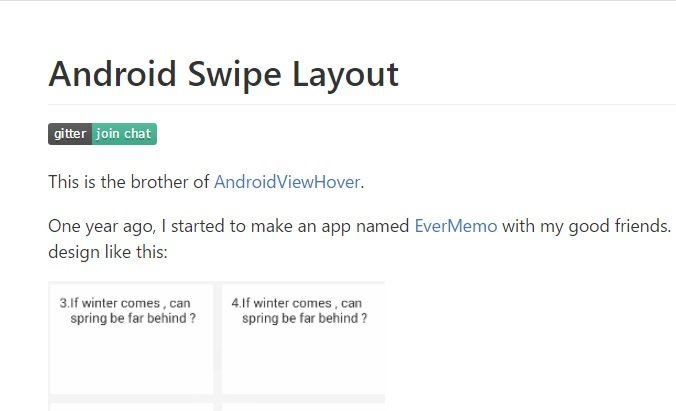Android Swipe Layout đây là một thư viện mã ngồn mở trên github là một thành phần giao diện người dùng đẹp và bắt mắt. Ở bài viết này mình sẽ làm một demo cho các bạn cùng sử dụng.
Author for Creating this Library:
https://github.com/daimajia/
Library Link :
https://github.com/daimajia/AndroidSwipeLayout/
Wiki Page:
https://github.com/daimajia/AndroidSwipeLayout/wiki
1.Thêm các phụ thuộc vào build.gradle
compile 'com.android.support:recyclerview-v7:25.1.1' compile 'com.android.support:support-v4:25.1.1' compile "com.daimajia.swipelayout:library:1.2.0@aar"
2. Tạo swipe_row_item.xml như sau:
<?xml version="1.0" encoding="utf-8" ?>
<com.daimajia.swipe.SwipeLayout xmlns:android="http://schemas.android.com/apk/res/android"
xmlns:swipe="http://schemas.android.com/apk/res-auto"
android:id="@+id/swipe"
android:layout_width="match_parent"
android:layout_height="wrap_content"
swipe:leftEdgeSwipeOffset="0dp"
swipe:rightEdgeSwipeOffset="0dp">
<!--Phần layout lướt từ phải qua trái-->
<LinearLayout
android:id="@+id/bottom_wrapper"
android:layout_width="240dp"
android:layout_height="match_parent"
android:weightSum="3">
<TextView
android:id="@+id/tvEdit"
android:layout_width="0dp"
android:layout_height="match_parent"
android:layout_weight="1"
android:background="#0076a5"
android:gravity="center"
android:text="Edit"
android:textColor="#fff" />
<TextView
android:id="@+id/tvShare"
android:layout_width="0dp"
android:layout_height="match_parent"
android:layout_weight="1"
android:background="#003c54"
android:gravity="center"
android:text="Share"
android:textColor="#fff" />
<TextView
android:id="@+id/tvDelete"
android:layout_width="0dp"
android:layout_height="match_parent"
android:layout_weight="1"
android:background="#0076a5"
android:gravity="center"
android:text="Delete"
android:textColor="#fff" />
</LinearLayout>
<!-- Phần layout Left -->
<LinearLayout
android:id="@+id/bottom_wrapper1"
android:layout_width="80dp"
android:layout_height="match_parent"
android:weightSum="1">
<ImageButton
android:id="@+id/btnLocation"
android:layout_width="0dp"
android:layout_height="match_parent"
android:layout_weight="1"
android:background="@null"
android:gravity="center"
android:src="@drawable/ic_map" />
</LinearLayout>
<!-- Row itemView gồm 2 trường -->
<LinearLayout
android:layout_width="match_parent"
android:layout_height="wrap_content"
android:background="?android:selectableItemBackground"
android:elevation="5dp"
android:orientation="vertical"
android:padding="10dp">
<TextView
android:id="@+id/tvName"
android:layout_width="match_parent"
android:layout_height="wrap_content"
android:layout_margin="5dp"
android:text="Name"
android:textColor="@android:color/black"
android:textSize="18sp" />
<TextView
android:id="@+id/tvEmailId"
android:layout_width="match_parent"
android:layout_height="wrap_content"
android:layout_below="@+id/tvName"
android:layout_margin="5dp"
android:text="Email Id"
android:textColor="@android:color/black"
android:textSize="12sp" />
</LinearLayout>
</com.daimajia.swipe.SwipeLayout>
2. Trong activity_main.xml code như sau:
<?xml version="1.0" encoding="utf-8"?>
<LinearLayout xmlns:android="http://schemas.android.com/apk/res/android"
android:layout_width="match_parent"
android:layout_height="match_parent"
android:orientation="vertical">
<android.support.v7.widget.RecyclerView
android:id="@+id/my_recycler_view"
android:layout_width="match_parent"
android:layout_height="0dp"
android:layout_margin="5dp"
android:layout_weight="1"
android:scrollbars="vertical" />
<TextView
android:id="@+id/empty_view"
android:layout_width="match_parent"
android:layout_height="match_parent"
android:gravity="center"
android:text="No Records"
android:visibility="gone" />
</LinearLayout>
3. Tạo đối tượng Student.java như sau:
package com.lynkdev.androidswipelayout.model;
import java.io.Serializable;
/**
* Created by LynkMieu on 2/13/2017.
*/
public class Student implements Serializable {
private String name;
private String emailId;
public Student() {
}
public Student(String name, String emailId) {
this.name = name;
this.emailId = emailId;
}
public String getName() {
return name;
}
public void setName(String name) {
this.name = name;
}
public String getEmailId() {
return emailId;
}
public void setEmailId(String emailId) {
this.emailId = emailId;
}
}
4. Tạo một file DividerItemDecoration.java như sau:
public class DividerItemDecoration extends RecyclerView.ItemDecoration {
private Drawable mDivider;
private boolean mShowFirstDivider = false;
private boolean mShowLastDivider = false;
public DividerItemDecoration(Context context, AttributeSet attrs) {
final TypedArray a = context
.obtainStyledAttributes(attrs, new int[]{android.R.attr.listDivider});
mDivider = a.getDrawable(0);
a.recycle();
}
public DividerItemDecoration(Context context, AttributeSet attrs, boolean showFirstDivider,
boolean showLastDivider) {
this(context, attrs);
mShowFirstDivider = showFirstDivider;
mShowLastDivider = showLastDivider;
}
public DividerItemDecoration(Drawable divider) {
mDivider = divider;
}
public DividerItemDecoration(Drawable divider, boolean showFirstDivider,
boolean showLastDivider) {
this(divider);
mShowFirstDivider = showFirstDivider;
mShowLastDivider = showLastDivider;
}
@Override
public void getItemOffsets(Rect outRect, View view, RecyclerView parent,
RecyclerView.State state) {
super.getItemOffsets(outRect, view, parent, state);
if (mDivider == null) {
return;
}
if (parent.getChildPosition(view) < 1) {
return;
}
if (getOrientation(parent) == LinearLayoutManager.VERTICAL) {
outRect.top = mDivider.getIntrinsicHeight();
} else {
outRect.left = mDivider.getIntrinsicWidth();
}
}
@Override
public void onDrawOver(Canvas c, RecyclerView parent, RecyclerView.State state) {
if (mDivider == null) {
super.onDrawOver(c, parent, state);
return;
}
// Initialization needed to avoid compiler warning
int left = 0, right = 0, top = 0, bottom = 0, size;
int orientation = getOrientation(parent);
int childCount = parent.getChildCount();
if (orientation == LinearLayoutManager.VERTICAL) {
size = mDivider.getIntrinsicHeight();
left = parent.getPaddingLeft();
right = parent.getWidth() - parent.getPaddingRight();
} else { //horizontal
size = mDivider.getIntrinsicWidth();
top = parent.getPaddingTop();
bottom = parent.getHeight() - parent.getPaddingBottom();
}
for (int i = mShowFirstDivider ? 0 : 1; i < childCount; i++) {
View child = parent.getChildAt(i);
RecyclerView.LayoutParams params = (RecyclerView.LayoutParams) child.getLayoutParams();
if (orientation == LinearLayoutManager.VERTICAL) {
top = child.getTop() - params.topMargin;
bottom = top + size;
} else { //horizontal
left = child.getLeft() - params.leftMargin;
right = left + size;
}
mDivider.setBounds(left, top, right, bottom);
mDivider.draw(c);
}
// show last divider
if (mShowLastDivider && childCount > 0) {
View child = parent.getChildAt(childCount - 1);
RecyclerView.LayoutParams params = (RecyclerView.LayoutParams) child.getLayoutParams();
if (orientation == LinearLayoutManager.VERTICAL) {
top = child.getBottom() + params.bottomMargin;
bottom = top + size;
} else { // horizontal
left = child.getRight() + params.rightMargin;
right = left + size;
}
mDivider.setBounds(left, top, right, bottom);
mDivider.draw(c);
}
}
private int getOrientation(RecyclerView parent) {
if (parent.getLayoutManager() instanceof LinearLayoutManager) {
LinearLayoutManager layoutManager = (LinearLayoutManager) parent.getLayoutManager();
return layoutManager.getOrientation();
} else {
throw new IllegalStateException(
"DividerItemDecoration can only be used with a LinearLayoutManager.");
}
}
}
5. Trong drawable tạo một file divider.xml như sau
<?xml version="1.0"?>
<shape android:shape="rectangle" xmlns:android="http://schemas.android.com/apk/res/android">
<solid android:color="#666666"/>
<size android:height="1dp" android:width="1dp"/>
</shape>
6. Tạo file SwipeRecyclerViewAdapter.java như sau
public class SwipeRecyclerViewAdapter extends RecyclerSwipeAdapter<SwipeRecyclerViewAdapter.SimpleViewHolder> {
private Context mContext;
private ArrayList<Student> studentList;
public SwipeRecyclerViewAdapter(Context context, ArrayList<Student> objects) {
this.mContext = context;
this.studentList = objects;
}
@Override
public SimpleViewHolder onCreateViewHolder(ViewGroup parent, int viewType) {
View view = LayoutInflater.from(parent.getContext()).inflate(R.layout.swipe_row_item, parent, false);
return new SimpleViewHolder(view);
}
@Override
public void onBindViewHolder(final SimpleViewHolder viewHolder, final int position) {
final Student item = studentList.get(position);
viewHolder.tvName.setText((item.getName()) + " - Row Position " + position);
viewHolder.tvEmailId.setText(item.getEmailId());
viewHolder.swipeLayout.setShowMode(SwipeLayout.ShowMode.PullOut);
// Drag From Left
viewHolder.swipeLayout.addDrag(SwipeLayout.DragEdge.Left, viewHolder.swipeLayout.findViewById(R.id.bottom_wrapper1));
// Drag From Right
viewHolder.swipeLayout.addDrag(SwipeLayout.DragEdge.Right, viewHolder.swipeLayout.findViewById(R.id.bottom_wrapper));
// Handling different events when swiping
viewHolder.swipeLayout.addSwipeListener(new SwipeLayout.SwipeListener() {
@Override
public void onClose(SwipeLayout layout) {
//when the SurfaceView totally cover the BottomView.
}
@Override
public void onUpdate(SwipeLayout layout, int leftOffset, int topOffset) {
//you are swiping.
}
@Override
public void onStartOpen(SwipeLayout layout) {
}
@Override
public void onOpen(SwipeLayout layout) {
//when the BottomView totally show.
}
@Override
public void onStartClose(SwipeLayout layout) {
}
@Override
public void onHandRelease(SwipeLayout layout, float xvel, float yvel) {
//when user's hand released.
}
});
/*viewHolder.swipeLayout.setOnClickListener(new View.OnClickListener() {
@Override
public void onClick(View v) {
if ((((SwipeLayout) v).getOpenStatus() == SwipeLayout.Status.Close)) {
//Start your activity
Toast.makeText(mContext, " onClick : " + item.getName() + " \n" + item.getEmailId(), Toast.LENGTH_SHORT).show();
}
}
});*/
viewHolder.swipeLayout.getSurfaceView().setOnClickListener(new View.OnClickListener() {
@Override
public void onClick(View v) {
Toast.makeText(mContext, " onClick : " + item.getName() + " \n" + item.getEmailId(), Toast.LENGTH_SHORT).show();
}
});
viewHolder.btnLocation.setOnClickListener(new View.OnClickListener() {
@Override
public void onClick(View v) {
Toast.makeText(v.getContext(), "Clicked on Map " + viewHolder.tvName.getText().toString(), Toast.LENGTH_SHORT).show();
}
});
viewHolder.tvShare.setOnClickListener(new View.OnClickListener() {
@Override
public void onClick(View view) {
Toast.makeText(view.getContext(), "Clicked on Share " + viewHolder.tvName.getText().toString(), Toast.LENGTH_SHORT).show();
}
});
viewHolder.tvEdit.setOnClickListener(new View.OnClickListener() {
@Override
public void onClick(View view) {
Toast.makeText(view.getContext(), "Clicked on Edit " + viewHolder.tvName.getText().toString(), Toast.LENGTH_SHORT).show();
}
});
viewHolder.tvDelete.setOnClickListener(new View.OnClickListener() {
@Override
public void onClick(View view) {
mItemManger.removeShownLayouts(viewHolder.swipeLayout);
studentList.remove(position);
notifyItemRemoved(position);
notifyItemRangeChanged(position, studentList.size());
mItemManger.closeAllItems();
Toast.makeText(view.getContext(), "Deleted " + viewHolder.tvName.getText().toString(), Toast.LENGTH_SHORT).show();
}
});
// mItemManger is member in RecyclerSwipeAdapter Class
mItemManger.bindView(viewHolder.itemView, position);
}
@Override
public int getItemCount() {
return studentList.size();
}
@Override
public int getSwipeLayoutResourceId(int position) {
return R.id.swipe;
}
// ViewHolder Class
public static class SimpleViewHolder extends RecyclerView.ViewHolder {
SwipeLayout swipeLayout;
TextView tvName;
TextView tvEmailId;
TextView tvDelete;
TextView tvEdit;
TextView tvShare;
ImageButton btnLocation;
public SimpleViewHolder(View itemView) {
super(itemView);
swipeLayout = (SwipeLayout) itemView.findViewById(R.id.swipe);
tvName = (TextView) itemView.findViewById(R.id.tvName);
tvEmailId = (TextView) itemView.findViewById(R.id.tvEmailId);
tvDelete = (TextView) itemView.findViewById(R.id.tvDelete);
tvEdit = (TextView) itemView.findViewById(R.id.tvEdit);
tvShare = (TextView) itemView.findViewById(R.id.tvShare);
btnLocation = (ImageButton) itemView.findViewById(R.id.btnLocation);
}
}
}
7. Quay lại MainActivity.java thiết lập dữ liệu
public class MainActivity extends AppCompatActivity {
/**
* RecyclerView: The new recycler view replaces the list view. Its more modular and therefore we
* must implement some of the functionality ourselves and attach it to our recyclerview.
* <p/>
* 1) Position items on the screen: This is done with LayoutManagers
* 2) Animate & Decorate views: This is done with ItemAnimators & ItemDecorators
* 3) Handle any touch events apart from scrolling: This is now done in our adapter's ViewHolder
*/
private ArrayList<Student> mDataSet;
private TextView tvEmptyView;
private RecyclerView mRecyclerView;
@Override
protected void onCreate(Bundle savedInstanceState) {
super.onCreate(savedInstanceState);
setContentView(R.layout.activity_main);
tvEmptyView = (TextView) findViewById(R.id.empty_view);
mRecyclerView = (RecyclerView) findViewById(R.id.my_recycler_view);
// Layout Managers:
mRecyclerView.setLayoutManager(new LinearLayoutManager(this));
// Item Decorator:
mRecyclerView.addItemDecoration(new DividerItemDecoration(getResources().getDrawable(R.drawable.divider)));
// mRecyclerView.setItemAnimator(new FadeInLeftAnimator());
mDataSet = new ArrayList<Student>();
loadData();
if (mDataSet.isEmpty()) {
mRecyclerView.setVisibility(View.GONE);
tvEmptyView.setVisibility(View.VISIBLE);
} else {
mRecyclerView.setVisibility(View.VISIBLE);
tvEmptyView.setVisibility(View.GONE);
}
// Creating Adapter object
SwipeRecyclerViewAdapter mAdapter = new SwipeRecyclerViewAdapter(this, mDataSet);
// Setting Mode to Single to reveal bottom View for one item in List
// Setting Mode to Mutliple to reveal bottom Views for multile items in List
((SwipeRecyclerViewAdapter) mAdapter).setMode(Attributes.Mode.Single);
mRecyclerView.setAdapter(mAdapter);
/* Scroll Listeners */
mRecyclerView.addOnScrollListener(new RecyclerView.OnScrollListener() {
@Override
public void onScrollStateChanged(RecyclerView recyclerView, int newState) {
super.onScrollStateChanged(recyclerView, newState);
Log.e("RecyclerView", "onScrollStateChanged");
}
@Override
public void onScrolled(RecyclerView recyclerView, int dx, int dy) {
super.onScrolled(recyclerView, dx, dy);
}
});
}
// load initial data
public void loadData() {
for (int i = 0; i <= 20; i++) {
mDataSet.add(new Student("Student " + i, "androidstudent" + i + "@gmail.com"));
}
}
}
Done tiến hành Run App.
Download code Link GitHub