Xem lại phần 1 tại đây : Làm việc hiệu quả hơn trên android studio phần 1
Change Signature
Windows : CTRL + F6
macOS : CMD + FN + F6
It allows you to change signature of your class as well as method. You can add method parameter and its datatype.
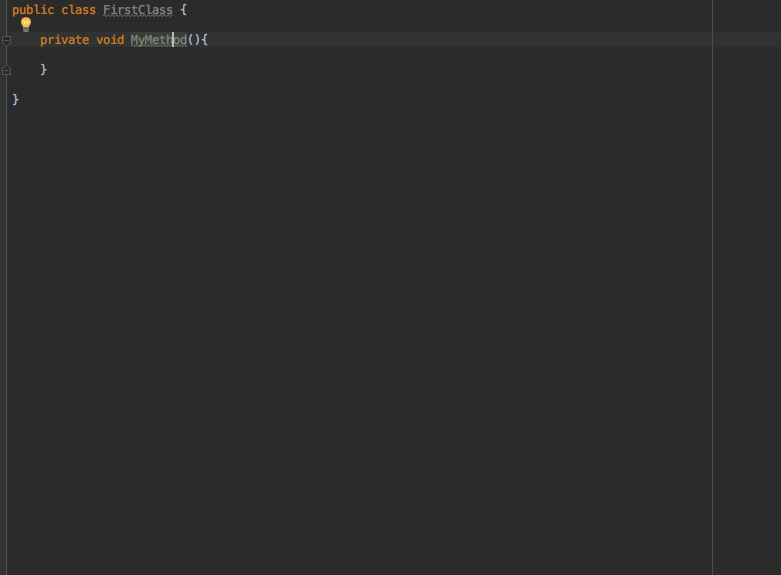
Replace in path
Windows : CTRL + SHIFT + R
macOS : CTRL + SHIFT + R
It allows you to replace text in your module, app, single directory or custom place.
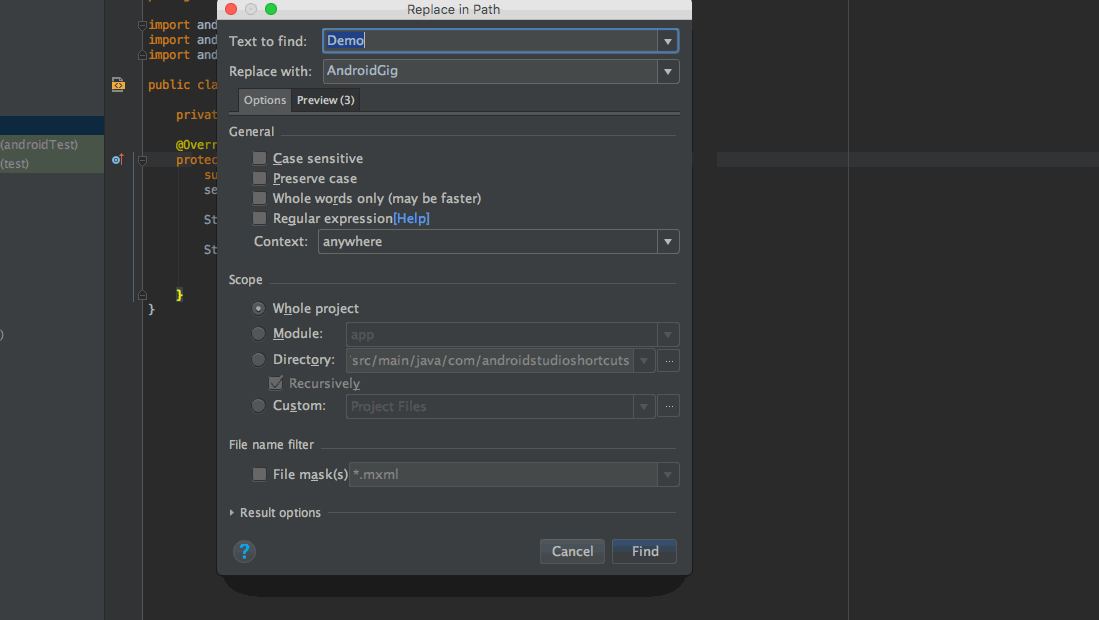
Navigation Between Files
Windows : CTRL + TAB
macOS : CTRL + TAB
It allows you to navigate between your opened files.
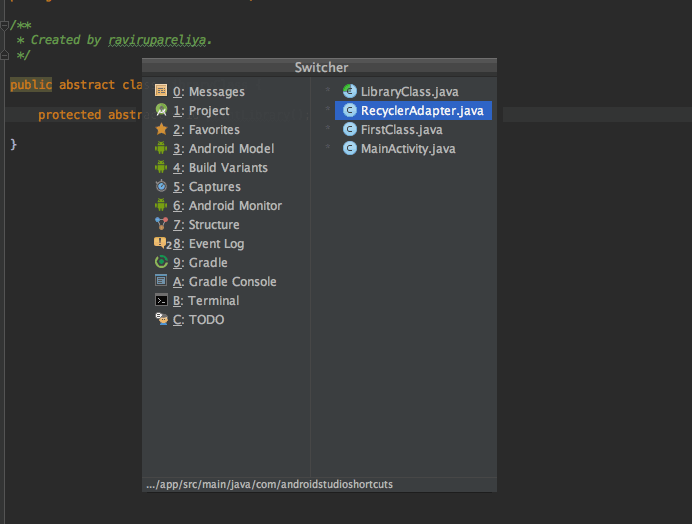
Start New Line
Windows : SHIFT + ENTER
macOS : SHIFT + ENTER
No matters where is your cursor currently, whether at starting of line, end of line or inbetween in word, it will add new line and cursor will be moved to new line.
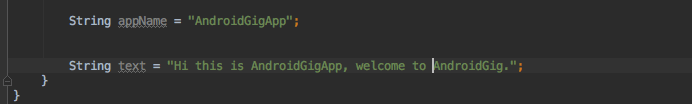
Move to Class
Windows : CTRL + N
macOS : CMD + N
Allows you to move to class, it can be user defined class or any java class.
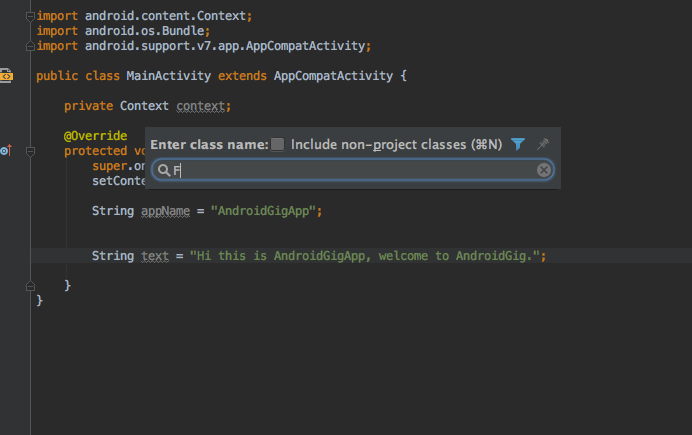
Move to File
Windows : CTRL + SHIFT + N
macOS : CMD + SHIFT + N
Allows you to open any file including non-project files.
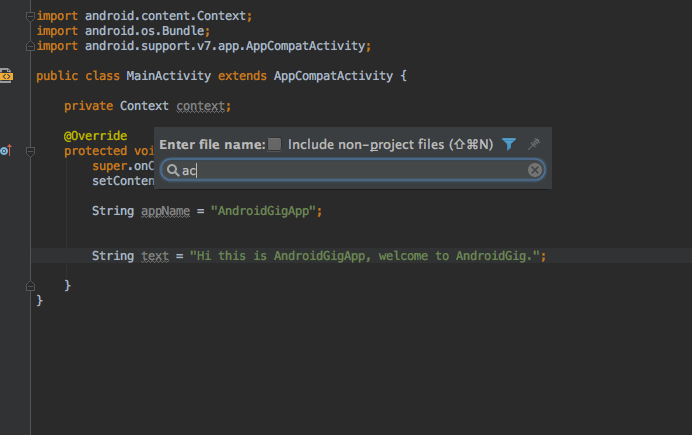
Lookup Recent Files
Windows : CTRL + E
macOS : CMD + E
shows you the list of files recently opened.
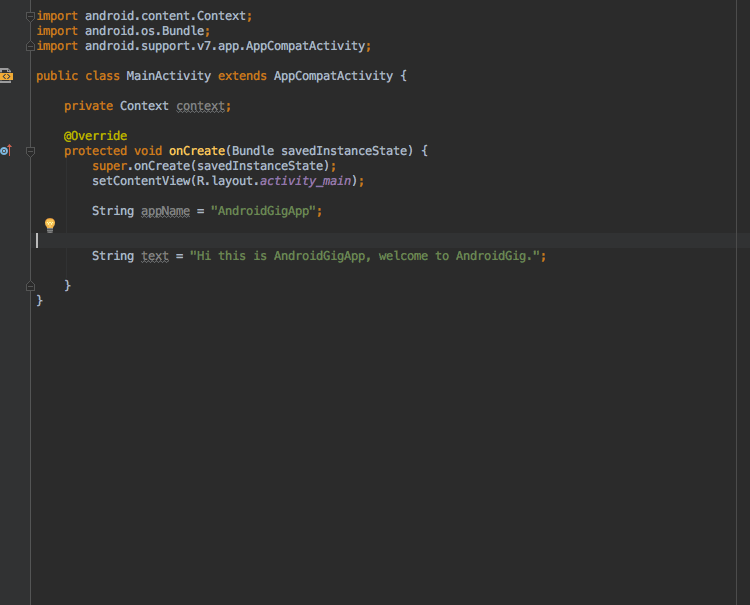
GoTo Line
Windows : CTRL + G
macOS : CMD + G
allows you to move to line of specified line number.
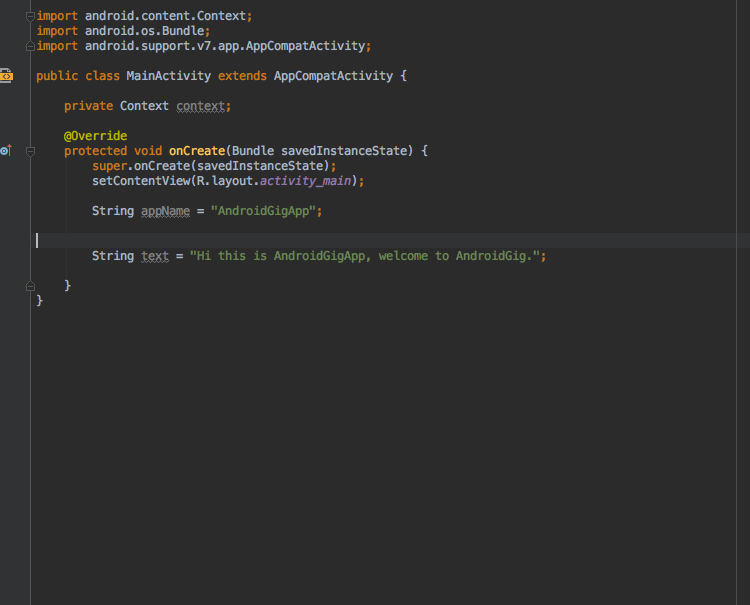
Last Edited Location
Windows : CTRL + SHIFT + BACKSPACE
macOS : CMD + SHIFT + BACKSPACE
Allows you to move to last edited location.
Bình luận đã bị khoá.