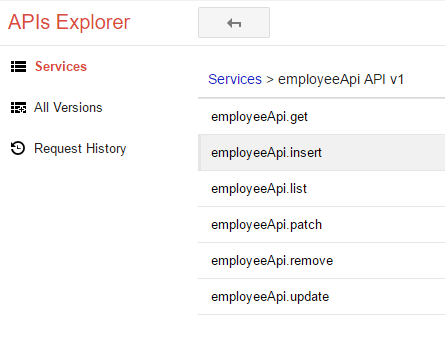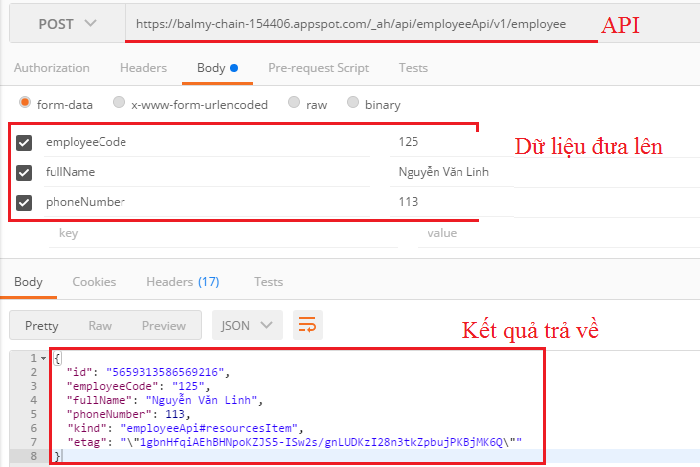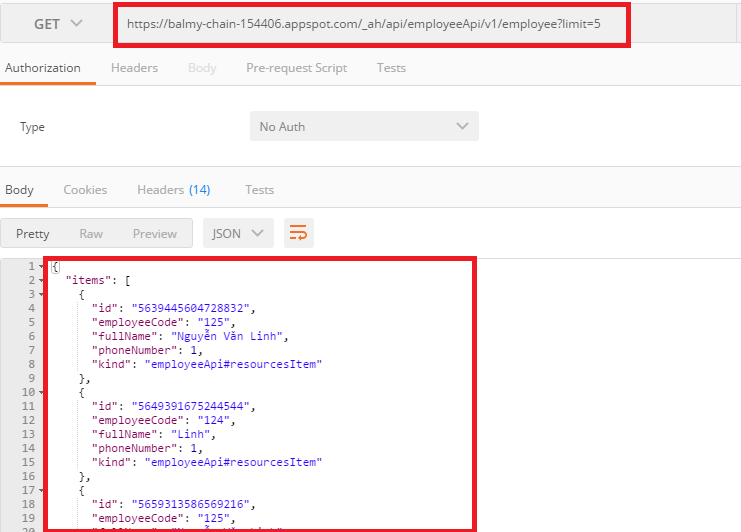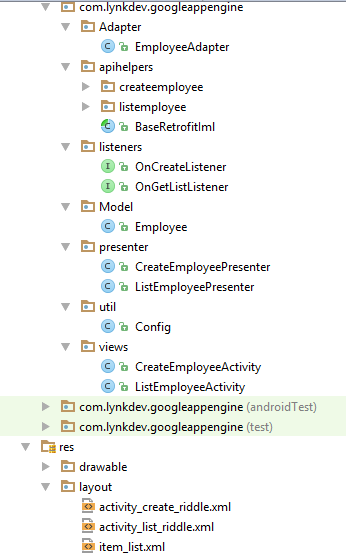I. GIỚI THIỆU
Ở bài viết trước mình đã hướng dẫn các bạn cách cơ bản để xây dựng một backend trên google app engine.
Ở bài viết này mình sẽ hướng dẫn các bạn cách sử dụng những gì mà mình đã tạo ra.
II. NỘI DUNG BÀI VIẾT
- Sơ lượt cách sử dụng API , Test API bằng PostMan
- Sử dụng API trong ứng dụng Android.
-Khai báo các API.
-Triển khai các API.
-Lên giao diện đơn giản.
-Code presenter.
-Build project.
III. Bắt đầu
- Sơ lượt cách sử dụng API và test API trên postman
Đây là danh sách các API trong bài viết trước của mình :
https://balmy-chain-154406.appspot.com
Test thử API insert: Link trên cloud
Test tiếp một API nữa: đây là API getlist nếu bạn muốn lấy toàn bộ chỉ cần bỏ phần limit phía sau: Link trên cloud
Cơ bản là như vậy dữ liệu trả về dạng Json các bạn có thể đưa vào app dùng thư viện và quất nó ra.
2. Sử dụng API trong ứng dụng Android.
Tiếp tục mở project cũ ra ở đây mình tiếp tục sử dụng thư viện Retrofit 2 để thao tác với các API. Thư viện Retrofit2
Trong project này mình sẽ triển khai 2 API là Create và Get List
- Mở Build.gradle thêm thư viện
Thư viện ButterKnife cho bạn nào chưa biết
compile 'com.android.support:recyclerview-v7:25.1.0'
compile 'com.jakewharton:butterknife:8.4.0'
apt 'com.jakewharton:butterknife-compiler:8.4.0'
compile 'com.squareup.retrofit2:retrofit:2.0.2'
compile 'com.google.code.gson:gson:2.6.2'
compile 'com.squareup.retrofit2:converter-gson:2.0.2'
Cấu trúc project áp dụng theo mô hình MVP:
- Config.java : Khai báo các API
public class Config {
public static final String BASE_URL = "https://balmy-chain-154406.appspot.com/_ah/api/employeeApi/v1/";
//API
public static final String LIST_API = "employee";
public static final String CREATE_API = "employee";
}
- Employee.java: Xây dựng đối tượng
public class Employee {
@SerializedName("id")
Long id;
@SerializedName("employeeCode")
String employeeCode;
@SerializedName("fullName")
String fullName;
@SerializedName("phoneNumber")
private int phoneNumber;
public Employee() {
}
public static Employee getEmployee (JSONObject jsonObject){
return new Gson().fromJson(jsonObject.toString(),Employee.class);
}
public static ArrayList<Employee> getListEmployee (JSONArray jsonArray) throws JSONException {
ArrayList<Employee> arrayList = new ArrayList<>();
for(int i = 0; i<jsonArray.length(); i++) {
arrayList.add(getEmployee(jsonArray.getJSONObject(i)));
}
return arrayList;
}
// Contructor getter setter các bạn tự thêm nhé.
- Viết các Interface trong listener
OnCreateListener.javapublic interface OnCreateListener { void onFetchSuccess(JSONObject jsonObject); void onFetchFault(Exception e); }OnGetListListener.java
public interface OnGetListListener { void onFetchSuccess(ArrayList<Employee> list); void onFetchFault(Exception e); } - Triển khai các API trong apihelpers:
- Trong package createmployee
CreateEmployeeApi.javapublic interface CreateEmployeeApi { @POST(Config.CREATE_API) Call<ResponseBody> createEmployee(@Body RequestBody body); }CreateEmployeeApiIml.java triển khai API ở trên
public class CreateEmployeeApiIml extends BaseRetrofitIml { private CreateEmployeeApi createEmployeeApi; public CreateEmployeeApiIml() { createEmployeeApi = getRetrofit().create(CreateEmployeeApi.class); } public void createEmployee(Employee employee, final OnCreateListener listener) { Gson gson = new Gson(); String json = gson.toJson(employee, Employee.class); final RequestBody body = RequestBody.create(MediaType.parse("application/json"), json); Log.d("abc", "createEmployee: "+ json); Call<ResponseBody> call = createEmployeeApi.createEmployee(body); call.enqueue(new Callback<ResponseBody>() { @Override public void onResponse(Call<ResponseBody> call, Response<ResponseBody> response) { if (response.isSuccessful()) { try { JSONObject jsonObject = new JSONObject(response.body().string()); listener.onFetchSuccess(jsonObject); Log.d("abc", "onResponse: "+jsonObject.toString()); } catch (JSONException e) { e.printStackTrace(); } catch (IOException e) { e.printStackTrace(); } } } @Override public void onFailure(Call<ResponseBody> call, Throwable t) { listener.onFetchFault(new Exception(t)); } }); } } - Trong package listemployee
GetListEmployeeApi.java
public interface GetListEmployeeApi { @GET(Config.LIST_API) Call<ResponseBody> getListEmployee(); }GetListEmployeeApiIml.java triển khai API ở trên
public class GetListEmployeeApiIml extends BaseRetrofitIml { String TAG = GetListEmployeeApiIml.class.getSimpleName(); private GetListEmployeeApi apiService; private Activity activity; public GetListEmployeeApiIml() { apiService = getRetrofit().create(GetListEmployeeApi.class); } public void getListEmployee(final OnGetListListener dataCallback) { Call<ResponseBody> getEmployee = apiService.getListEmployee(); getEmployee.enqueue(new Callback<ResponseBody>() { @Override public void onResponse(Call<ResponseBody> call, Response<ResponseBody> response) { try { JSONObject ob = new JSONObject(response.body().string()); JSONArray arr = ob.getJSONArray("items"); dataCallback.onFetchSuccess(Employee.getListEmployee(arr)); } catch (Exception e) { dataCallback.onFetchFault(e); } } @Override public void onFailure(Call<ResponseBody> call, Throwable t) { Log.e(TAG, t.toString()); dataCallback.onFetchFault(new Exception(t)); } }); } }
- Trong package createmployee
-
Xây dựng giao diện trong package views
- activity_list_riddle.xml
<?xml version="1.0" encoding="utf-8"?> <RelativeLayout xmlns:android="http://schemas.android.com/apk/res/android" xmlns:tools="http://schemas.android.com/tools" android:id="@+id/activity_list_riddle" android:layout_width="match_parent" android:layout_height="match_parent"> <Button android:text="Get List Riddle" android:layout_width="wrap_content" android:layout_height="wrap_content" android:id="@+id/btnGetData" android:layout_alignParentLeft="true" android:layout_alignParentStart="true" /> <Button android:text="CreateRiddle" android:layout_width="wrap_content" android:layout_height="wrap_content" android:id="@+id/btnCreateRiddle" android:layout_alignParentRight="true" android:layout_alignParentEnd="true" /> <android.support.v7.widget.RecyclerView android:id="@+id/recyclerView" android:layout_width="match_parent" android:layout_height="match_parent" android:layout_centerHorizontal="true" android:layout_below="@+id/btnGetData" /> </RelativeLayout> - activity_create_riddle.xml
<LinearLayout xmlns:android="http://schemas.android.com/apk/res/android" xmlns:app="http://schemas.android.com/apk/res-auto" xmlns:tools="http://schemas.android.com/tools" android:layout_width="match_parent" android:layout_height="match_parent" android:orientation="vertical"> <TextView android:layout_width="match_parent" android:layout_height="wrap_content" android:gravity="center" android:paddingBottom="20dp" android:text="Create Employee" android:textSize="30sp" /> <TextView android:layout_width="wrap_content" android:layout_height="wrap_content" android:text="Số điện thoại" android:textSize="20sp" /> <EditText android:id="@+id/edt_phone" android:layout_width="match_parent" android:layout_height="wrap_content" /> <TextView android:layout_width="wrap_content" android:layout_height="wrap_content" android:text="FullName" android:textSize="20sp" /> <EditText android:id="@+id/edt_fullname" android:layout_width="match_parent" android:layout_height="wrap_content" android:lines="4" /> <TextView android:layout_width="wrap_content" android:layout_height="wrap_content" android:text="Mã Số" android:textSize="20sp" /> <EditText android:id="@+id/edt_employcode" android:layout_width="match_parent" android:layout_height="wrap_content" android:lines="2" /> <LinearLayout android:layout_width="match_parent" android:layout_height="wrap_content" android:layout_marginTop="15dp" android:gravity="center" android:orientation="horizontal"> <Button android:id="@+id/btn_create" android:layout_width="wrap_content" android:layout_height="wrap_content" android:text="Create" /> <Button android:id="@+id/btn_cancel" android:layout_width="wrap_content" android:layout_height="wrap_content" android:text="Cancel" /> </LinearLayout> </LinearLayout> - item_list.xml
<?xml version="1.0" encoding="utf-8"?> <LinearLayout xmlns:android="http://schemas.android.com/apk/res/android" android:orientation="vertical" android:layout_width="match_parent" android:layout_height="wrap_content"> <LinearLayout android:layout_width="match_parent" android:layout_height="wrap_content" android:orientation="horizontal"> <TextView android:layout_width="wrap_content" android:layout_height="wrap_content" android:text="Code: " android:textSize="18sp" /> <TextView android:layout_width="match_parent" android:layout_height="wrap_content" android:layout_marginLeft="10dp" android:id="@+id/tv_employeecode" android:textSize="18sp" /> </LinearLayout> <LinearLayout android:layout_width="match_parent" android:layout_height="wrap_content" android:orientation="horizontal"> <TextView android:layout_width="wrap_content" android:layout_height="wrap_content" android:text="Fullname: " android:textSize="18sp" /> <TextView android:layout_width="match_parent" android:layout_height="wrap_content" android:layout_marginLeft="10dp" android:id="@+id/txt_fullname" android:textSize="18sp" /> </LinearLayout> <View android:layout_width="match_parent" android:layout_height="1dp" android:background="#000"/> </LinearLayout>
- activity_list_riddle.xml
- Tạo adapter để hiện thị dữ liệu: EmployeeAdapter.java
public class EmployeeAdapter extends RecyclerView.Adapter<EmployeeAdapter.EmployeeHolder> {
ArrayList<Employee> listEmployee;
Context context;
public EmployeeAdapter(Context context, ArrayList<Employee> listEmployee) {
this.context = context;
this.listEmployee = listEmployee;
}
@Override
public EmployeeHolder onCreateViewHolder(ViewGroup parent, int viewType) {
View view = LayoutInflater.from(parent.getContext()).inflate(R.layout.item_list,parent,false);
return new EmployeeHolder(view);
}
@Override
public void onBindViewHolder(EmployeeHolder holder, int position) {
Employee employee = listEmployee.get(position);
holder.tv_employeecode.setText(String.valueOf(employee.getEmployeeCode()));
holder.tv_fullName.setText(employee.getFullName());
}
@Override
public int getItemCount() {
return listEmployee.size();
}
class EmployeeHolder extends RecyclerView.ViewHolder{
@BindView(R.id.tv_employeecode)
TextView tv_employeecode;
@BindView(R.id.txt_fullname)
TextView tv_fullName;
public EmployeeHolder(View itemView) {
super(itemView);
ButterKnife.bind(this,itemView);
}
}
}
- Code presenter
- CreateEmployeePresenter
ublic class CreateEmployeePresenter { String TAG = CreateEmployeePresenter.class.getSimpleName(); Activity activity; CreateEmployeeApiIml riddleApiIml; public CreateEmployeePresenter(Activity activity) { this.activity = activity; this.riddleApiIml = new CreateEmployeeApiIml(); } public void createEmployeeData(Employee employee){ riddleApiIml.createEmployee(employee, new OnCreateListener() { @Override public void onFetchSuccess(JSONObject jsonObject) { Log.d("abcc", "onFetchSuccess: " + jsonObject.toString()); Employee employee1 = Employee.getEmployee(jsonObject); Toast.makeText(activity, employee1.toString(), Toast.LENGTH_SHORT).show(); } @Override public void onFetchFault(Exception e) { Log.e(TAG,e.toString()); } }); } } - ListEmployeePresenter.java
public class ListEmployeePresenter { private EmployeeAdapter employeeAdapter; private ArrayList<Employee> employeeList = new ArrayList<>(); private Activity activity; private GetListEmployeeApiIml apiServiceIml; public ListEmployeePresenter(Activity activity) { this.activity = activity; this.apiServiceIml = new GetListEmployeeApiIml(); } /** * parse data * Noti adapter * */ public void fetchData(final RecyclerView recyclerView) { apiServiceIml.getListEmployee(new OnGetListListener() { @Override public void onFetchSuccess(ArrayList<Employee> list) { employeeList.clear(); employeeList.addAll(list); employeeAdapter = new EmployeeAdapter(activity,employeeList); recyclerView.setAdapter(employeeAdapter); employeeAdapter.notifyDataSetChanged(); } @Override public void onFetchFault(Exception e) { e.printStackTrace(); } }); } }
- CreateEmployeePresenter
- Cuối cùng quay lại code 2 Activity
- CreateEmployeeActivity.java
public class CreateEmployeeActivity extends AppCompatActivity { CreateEmployeePresenter presenter; @BindView(R.id.edt_phone) EditText edtPhone; @BindView(R.id.edt_fullname) EditText edtFullname; @BindView(R.id.edt_employcode) EditText edtEmploycode; @Override protected void onCreate(Bundle savedInstanceState) { super.onCreate(savedInstanceState); setContentView(R.layout.activity_create_riddle); ButterKnife.bind(this); presenter = new CreateEmployeePresenter(this); } @OnClick(R.id.btn_create) public void createEmployee() { Employee employee = new Employee(); employee.setFullName(edtFullname.getText().toString()); employee.setEmployeeCode(edtEmploycode.getText().toString()); employee.setPhoneNumber(Integer.parseInt(edtPhone.getText().toString())); presenter.createEmployeeData(employee); } } - ListEmployeeActivity.java
public class ListEmployeeActivity extends AppCompatActivity { @BindView(R.id.recyclerView) RecyclerView recyclerView; ListEmployeePresenter mainPresenter; @Override protected void onCreate(Bundle savedInstanceState) { super.onCreate(savedInstanceState); setContentView(R.layout.activity_list_riddle); ButterKnife.bind(this); RecyclerView.LayoutManager layoutManager = new LinearLayoutManager(this); recyclerView.setLayoutManager(layoutManager); mainPresenter = new ListEmployeePresenter(this); } @OnClick(R.id.btnGetData) public void getData() { mainPresenter.fetchData(recyclerView); } @OnClick(R.id.btnCreateRiddle) public void show() { Intent intent = new Intent(this,CreateEmployeeActivity.class); startActivity(intent); } }
- CreateEmployeeActivity.java
Vậy là đã hoàn thành project vơi 2 API là create và getList, mong rằng các bạn có thể nghiên cứu được nhiều thứ hơn và chia sẻ lại cho mình.
Download Source Code.